Sometimes we need to check the IP address of our machine, here is a summary of several ways to check the IP address of our machine.
On Windows systems we can click on the small computer icon at the bottom right and open the "Network and Internet" settings, then find the properties button for the network status and we can see the IP address of the local machine, the screenshot is as follows.
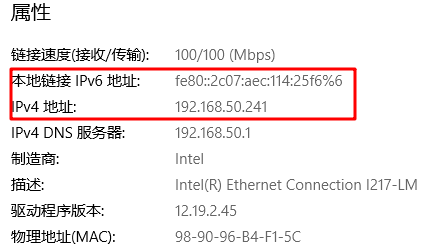
The above diagram shows that the local IP address shows both IPv4 and IPv6 addresses.
We can also view the local IP address from the command line by pressing win + r and then typing cmd to open the command line, where we type the following command.
ipconfig
The IP address of the local machine is then displayed, as shown in the screenshot below.
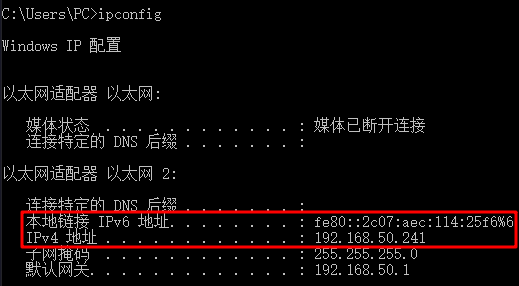
The screenshot above shows that the IP addresses are all LAN IP addresses. If we need to look up the public IP address of our machine, we can open the ip address lookup tool to look up the public IP address of our machine.
The query result shows the country, region, city and isp of the IP address.
Summary
Firstly, we have introduced two ways to obtain the IP address of the local machine, the IP address obtained is the LAN IP address, and we also use the ip address query tool to query the public IP address of the local machine.
The above is all the content of the local IP address query, is it very simple?
